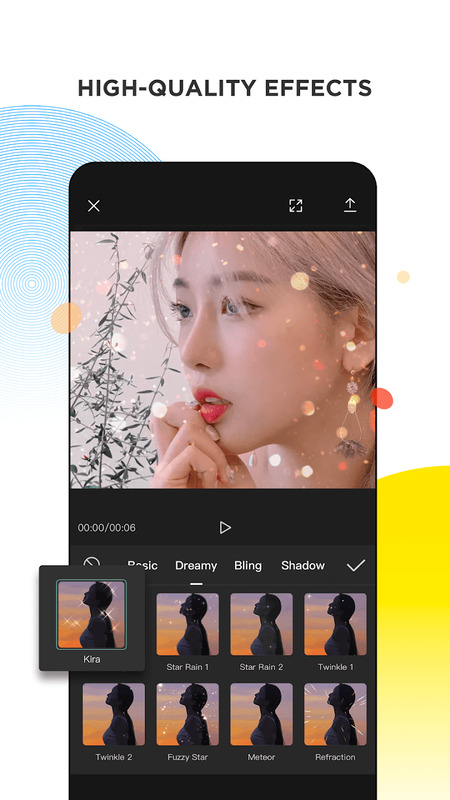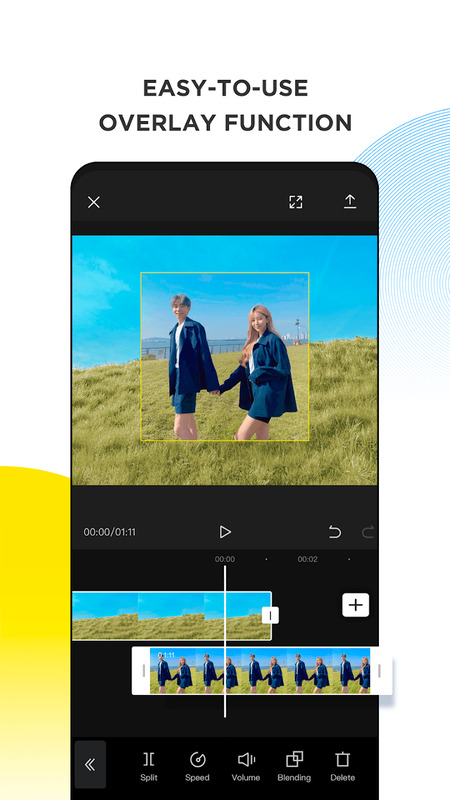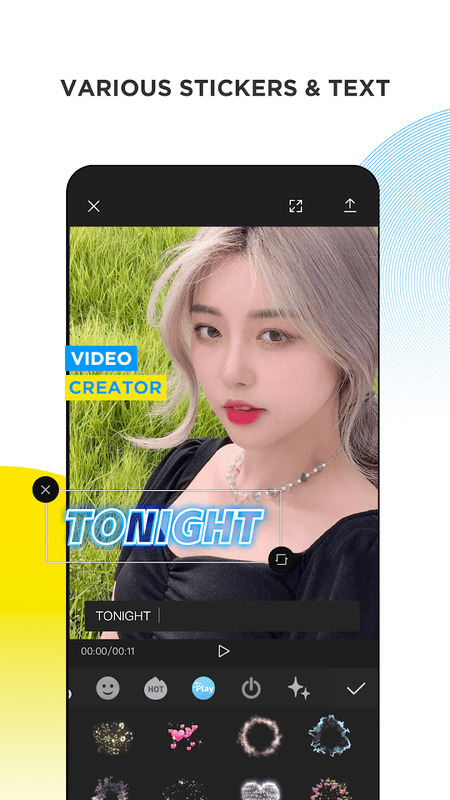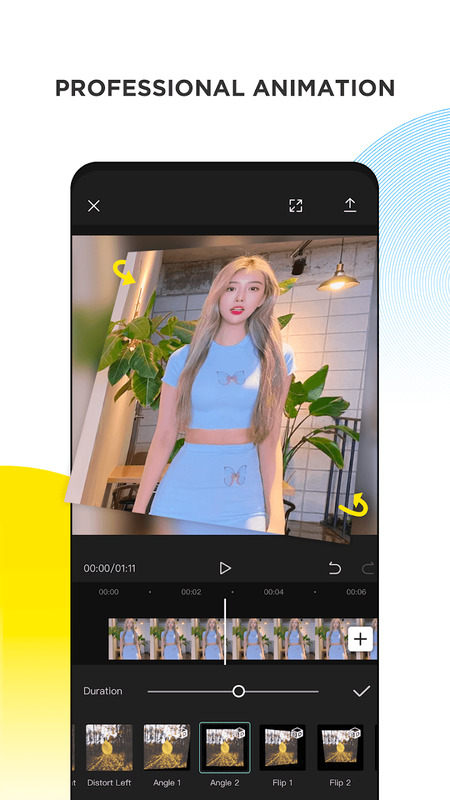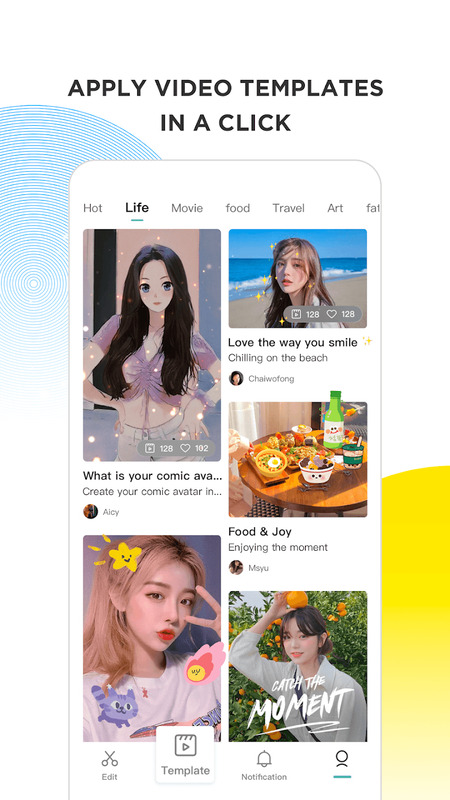Download CapCut APK 14.5.0 Free for Android
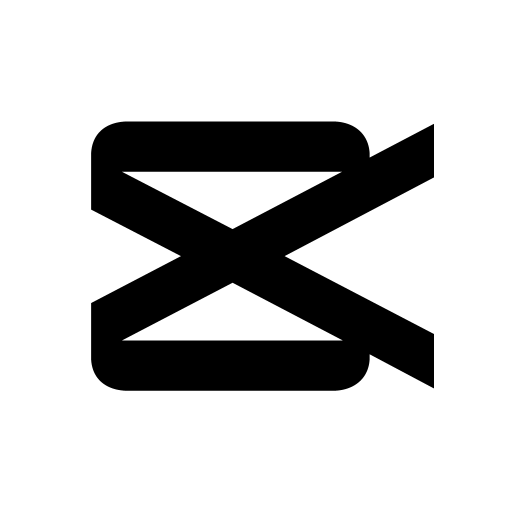
- Android 5 +
- Version: 14.5.0
- 319.41 Mb
Updated to version 14.5.0!
CapCut APK: The Essential Guide for Creators
CapCut APK is the official Android package for CapCut, a cross-platform video editing app made for mobile, desktop, and web. It lets users download and install the original CapCut app on Android devices, bypassing app store restrictions. The app provides creators access to advanced video editing tools, intelligent AI features, and seamless project workflows, all within a single app.
It is the international version of the popular Chinese editing tool JianYing. App serves creators ranging from beginners making short social videos to advanced users building complex promotional or marketing content. The app’s evolution brought professional-grade features to smartphones and computers, giving creators more flexibility in shaping their stories.
CapCut is built for anyone who wants to create engaging video content. Whether you’re new to editing or a seasoned marketer, CapCut offers both basic and advanced features to fit your needs. Its widespread adoption stems from its intuitive design, wide device compatibility, and regular updates that add new editing and AI tools for creative growth.
Core Editing Features: Creating Videos with CapCut
CapCut’s foundation rests on simple, effective tools for video editing:`
- Timeline Editing: Drag and drop video clips to arrange, split, trim, and merge them with ease. This simple workflow allows quick edits for creators working on short videos, vlogs, or promotional content.
- Essential Tools: Crop videos, adjust aspect ratios for different platforms, and apply a range of built-in filters, effects, and smooth transitions that make each video stand out.
- Text, Graphics, and Overlays: Add text titles, animated captions, subtitles, and stickers to enhance messages or add personality to your content. Graphic layers can be customized for different purposes or brand styles.
- Practical Examples: CapCut is used for creating social media shorts, editing vlogs, preparing quick highlight reels, or building engaging clips for business promotions.
Advertisement
Each tool is designed so users at every skill level can produce content that looks polished and professional.
Advanced CapCut Capabilities: Unlocking Pro-Level Editing
CapCut includes features that take your editing beyond basic cuts:
- Keyframe Animation: Animate movements, scaling, or fading of objects in your timeline to create dynamic scenes and engaging visual effects.
- Multi-Layer Editing: Overlay multiple videos or images, use picture-in-picture, or split your screen for more complex compositions.
- Chroma Key (Green Screen): Replace the background of your video to fit virtual sets or add special effects with accuracy.
- Color Grading and Correction: Fine-tune your video’s appearance or use built-in AI tools to quickly adjust colors for a cinematic look.
- Speed Controls: Create slow motion, speed ramps, and add dynamic pacing to videos.
Combining these tools produces professional-level results, often with less effort than traditional editing suites.
CapCut’s AI-Driven Editing: Intelligent Tools in 2025
CapCut now integrates advanced AI to automate and enhance video editing:
- Auto-Captions and Background Removal: Generate captions from speech; remove complex backgrounds for more creative freedom.
- Motion Tracking and Stabilization: Identify subjects or objects, track movement, and apply automated stabilization for smoother video.
- Script-to-Video Generator: Turn text prompts into video scenes, speeding up content production for news, education, or social media.
- Auto-Reframe and Format Conversion: Adjust videos for multiple platforms by auto-cropping or converting between long and short formats.
- Text-to-Speech and Audio Translation: Produce voiceovers in multiple languages, supporting global content outreach.
- AI-Powered Color and Upscaling: Improve color consistency and upscale video resolution for a professional finish.
AI features reduce manual labor, letting beginners and experts edit faster and smarter.
Audio Editing and Sound Innovation in CapCut
CapCut offers robust tools for working with audio:
- Built-in Music Library: Select from royalty-free tracks and trending sounds to add mood or energy to your videos.
- Voiceovers and Text-to-Speech: Record narration directly or convert written text into clear, natural-sounding voiceovers.
- Audio Extraction: Separate sound tracks from any video clip for reuse or remixing within your projects.
- Sound Enhancement: Remove background noise, enhance vocals, or use effects like vocal remover for cleaner, sharper audio.
- Real-World Use: Audio tools help creators make reels with precise music timing, add crisp narrations, or remix existing clips for new content.
Advertisement
Together, these features give you control over every sound in your timeline.
Seamless Cross-Platform Workflows and TikTok Integration
CapCut is designed for flexibility:
- Multi-Device Editing: Start a project on mobile, continue on desktop, or access from the web. Cloud syncing allows you to pick up where you left off, anywhere.
- Project Transfer: Move or share projects between phones and PCs without losing edits or quality.
- Team Collaboration: Use Teamspace and shared libraries (on web and soon on other platforms) for efficient group projects.
- Direct Publishing: Export videos straight to TikTok, YouTube Shorts, or save files for other platforms.
- Troubleshooting: If you face upload or posting issues, check your account connectivity or storage status within the app for solutions.
CapCut simplifies content workflows for both solo creators and teams.
What’s New in CapCut 2025? Version Differences and Key Updates
CapCut’s latest releases bring notable improvements:
- Expanded AI Capabilities: New tools for motion tracking, auto-reframe, and updated translation support make editing smoother.
- Improved Cloud Sync: Better project syncing and cloud storage let users manage work across devices with less friction.
- Feature Access: The app distinguishes between features available for free and those reserved for premium (subscription-based) access, supporting a range of creative needs.
Below is a table summarizing the major feature categories available across general app releases:
| Feature Category | Basic Version | Advanced Version | Premium Access |
|---|---|---|---|
| Timeline Editing | ✔ | ✔ | ✔ |
| Filters & Transitions | ✔ | ✔ | ✔ |
| Keyframe & Multi-layer Editing | ✔ | ✔ | |
| AI Tools (Auto-Caption, Removal, etc.) | ✔ | Some | |
| Text-to-Speech & Audio Tools | ✔ | ✔ | ✔ |
| Cloud Sync & Collaboration | ✔ | ✔ | Advanced |
Note: Table reflects general categories only.
Conclusion: Mastering CapCut APK for Modern Video Creation
CapCut APK stands as a leading choice for mobile and desktop video editing in 2025. Its rich set of features, powerful AI-driven tools, and simple interface let creators of any experience level achieve professional results. CapCut’s cross-platform support, audio innovation, and ongoing updates make it a flexible solution for creators everywhere. By exploring its current features and experimenting with new tools, users can unlock their full creative potential in video content.
FAQs about CapCut
- Updated June 17, 2025
- Price$0
- Installs 347 +
- Rated for Mature 12+
At HEYAPKS, you can quickly download the latest version of CapCut.apk - No registration or SMS required!